Classified Salaried Exempt employees are expected to enter elapsed worked hours (e.g. 8, 9.5) on the timesheet and use the time off request process for pre-approved leave.
The time entry process can also be used for recording of select differentials or time off that was not pre-planned, such as an illness.
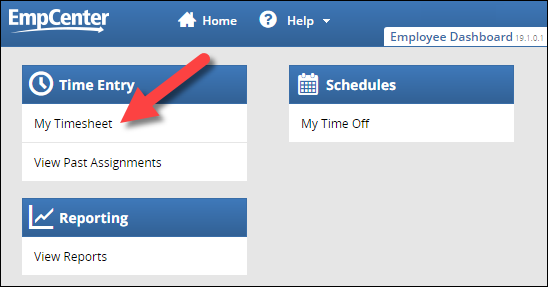


Note: the pay codes available to you depend on your policy profile. See Pay Codes for more information.


You’ll receive confirmation that your changes have been saved:
![]()
If you try to navigate away from the timesheet before saving any changes, you’ll receive a warning:

OR
