After logging in to EmpCenter, access your timesheet by clicking on My Timesheet from the employee dashboard:
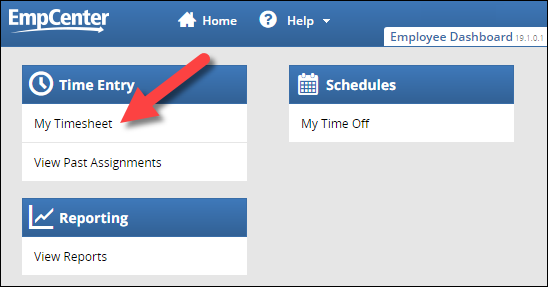
Note: your employee dashboard may look slightly different than the image above. The options available to you are determined by your role and policy profile.
Your timesheet will open to the current open pay period.

For more information about using the employee timesheet, see the user guide on the training page for your policy profile.