After a timesheet has been processed, any changes must go through the amended timesheet procedure. Timesheets can be amended up to 365 days in the past.
You will only request to have your timesheet amended if you need to correct misreported time or leave.
Note: if you cannot access the timesheet, see the Viewing Past Assignments process for details on viewing timesheets from previous jobs.
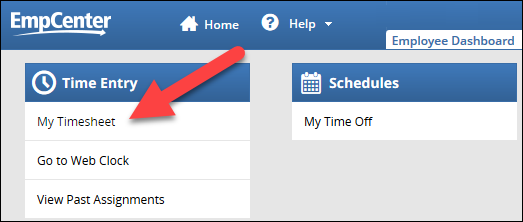



Your supervisor will submit the timesheet to HR. If additional pay is required, you may receive a manual check.
Please note, it may take several weeks before the changes are reflected in EmpCenter.